





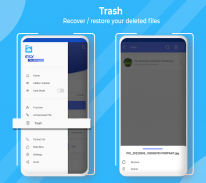


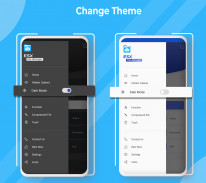
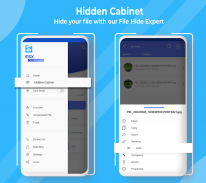


का विवरण File Manager Explorer-File Browser
Forget all your troubles of managing files and manage your files efficiently, freely and easily with ES Application's new application, The File Manager Explorer-File Browser App. Set the File Manager Explorer-File Browser app as your default file+manager manager app and get rid of all file managing problems on your Android phone.
What’s New?
Now with a clean Dashboard look, manage files on this File Manager app, managing files has become very simple and sorted.
Recycle Bin- Oops you deleted your important file by mistake. No need to worry as now you can restore your deleted files from recycle bin.
Want to hide files from others. So, here we have introduced Hidden Cabinet for the security of your files.
SMB Connection- Manage files within your LAN (local area network) and SMB (Samba) network.
File manager + File Explorer, File Browser is a fully featured file managing, file+manager which can manage file of any type like images audios videos movies many more data/files.
The File manager + Fileexplorer can manage files like one can manage on computer or laptop. With all the multiple functions like Multiple Select, Cut/Copy/Paste delete, move, create, share, rename search create send, hide shortcut and bookmark it is a user friendly file+manager.
This File manager + is also a Document manager, app manager, audio manager and can be used for both local and network use. This file manager + app is the best file+manager app and works better than any default file manager + of any Android device.
Features:
1. File Manager/ File Browser Dashboard: Easily manage files access files or browse files, explore files and do multiple tasks like create file/folder cut paste move extract open with share sort data photos, videos, music, arrange and search texts on the Filemanager- File Explorer- FileBrowser dashboard.
2. App Manager: This filebrowser app allows files browsing, taking file/ app backup, uninstall app, share file and looking at the app properties stored in the file+manager- fileexplorer app.
3. Hidden Files & Folders: Now hide and unhide the files or folders with through the settings option on this file explorer.
4. Main Storage: Manage all files and folders on both internal storage and external storage. Browse and search for files and folders easily. This files app protects data by backup files.
5. Browse Files: Browse files and folders are automatically sorted by their file types and characteristics so that you can easily find exactly the file you are looking for.
6. File Transfer Protocol (FTP): Access your android device storage from PC to manage files or access files on your local android device using FTP. Also allows file transfer of any format like zip files or other compressed files. This files app supports every files format.
7. Junk Files Cleaner/Storage analysis: Analyze and manage file, folder, scan and clean whole mobile storage to get extra space storage, more file storage. Users can also transfer files to the drive, cloud or the dropbox using wifi or hotspot.
8. Compressed Files: Easy to run compress files by using various zarchiver tools like zip, winzip rar winrar & support locked files like rar, zip by integrated file unzipper tools. Extract files immediately within the file app and forget about the need to install third-party file app.
9. Themes: The Filemanager- Filebrowser file app provides light and dark colored in-app background. Also users can change primary colors, accent colors, colors of status & navigation bars.
The File+manager- file explorer - file browser is the best file management app for all the android devices. This file browser, files app manages files automatically without any hassle. The file+manager saves and supports documents of any format and also works as a document viewer.
फ़ाइलों को प्रबंधित करने की अपनी सभी परेशानियों को भूल जाओ और अपनी फ़ाइलों को कुशलतापूर्वक, स्वतंत्र रूप से और आसानी से ES एप्लिकेशन के नए एप्लिकेशन, फ़ाइल प्रबंधक एक्सप्लोरर-फ़ाइल ब्राउज़र ऐप के साथ प्रबंधित करें। फ़ाइल प्रबंधक एक्सप्लोरर-फ़ाइल ब्राउज़र ऐप को अपनी डिफ़ॉल्ट फ़ाइल + प्रबंधक प्रबंधक ऐप के रूप में सेट करें और अपने एंड्रॉइड फोन पर सभी फ़ाइल प्रबंधन समस्याओं से छुटकारा पाएं।
नया क्या है?
अब एक साफ डैशबोर्ड लुक के साथ, इस फ़ाइल प्रबंधक ऐप पर फ़ाइलों को प्रबंधित करें, फ़ाइलों को प्रबंधित करना बहुत सरल और हल हो गया है।
रीसायकल बिन - ओह, आपने गलती से अपनी महत्वपूर्ण फ़ाइल हटा दी है। अब आप रीसायकल बिन से अपनी हटाई गई फ़ाइलों को पुनर्स्थापित कर सकते हैं चिंता करने की कोई जरूरत नहीं है।
दूसरों से फाइलें छिपाना चाहते हैं। इसलिए, यहां हमने आपकी फ़ाइलों की सुरक्षा के लिए हिडन कैबिनेट पेश किया है।
SMB कनेक्शन - अपने LAN (लोकल एरिया नेटवर्क) और SMB (सांबा) नेटवर्क के भीतर फाइलों को मैनेज करें।
फ़ाइल प्रबंधक + फ़ाइल एक्सप्लोरर, फ़ाइल ब्राउज़र एक पूरी तरह से चित्रित फ़ाइल प्रबंधन, फ़ाइल + प्रबंधक है जो किसी भी प्रकार की फ़ाइल का प्रबंधन कर सकता है जैसे चित्र ऑडियो वीडियो कई और डेटा / फाइलें।
फ़ाइल प्रबंधक + Fileexplorer फ़ाइलों का प्रबंधन कर सकता है जैसे कोई कंप्यूटर या लैपटॉप पर प्रबंधित कर सकता है। मल्टीपल सेलेक्ट, कट / कॉपी / पेस्ट डिलीट, मूव, क्रिएट, शेयर, रीनेम सर्च क्रिएट सेंड, हिडेन शॉर्टकट और बुकमार्क जैसे सभी कई फंक्शन के साथ यह यूजर फ्रेंडली फाइल + मैनेजर है।
यह फ़ाइल प्रबंधक + एक दस्तावेज़ प्रबंधक, ऐप प्रबंधक, ऑडियो प्रबंधक भी है और इसका उपयोग स्थानीय और नेटवर्क दोनों के लिए किया जा सकता है। यह फाइल मैनेजर + ऐप सबसे अच्छा फ़ाइल + मैनेजर ऐप है और किसी भी एंड्रॉइड डिवाइस के डिफ़ॉल्ट फ़ाइल मैनेजर + से बेहतर काम करता है।
विशेषताएं:
1. फ़ाइल प्रबंधक / फ़ाइल ब्राउज़र डैशबोर्ड: आसानी से फ़ाइलों तक पहुँचने या फ़ाइलों को ब्राउज़ करने, फ़ाइलों का पता लगाने और फ़ाइल बनाने / फ़ाइल काटकर पेस्ट बनाने, फ़ाइल सॉर्ट डेटा, वीडियो, संगीत, व्यवस्था और खोज पाठ पर खोज के साथ फ़ाइल को स्थानांतरित करने जैसे कई कार्य करने के लिए कार्य करें। फिल्ममैन- फाइल एक्सप्लोरर- फाइलब्रोजर डैशबोर्ड।
2. ऐप मैनेजर: यह फाइलब्रोसर ऐप फाइल ब्राउजिंग, फाइल / ऐप बैकअप, अनइंस्टॉल ऐप, शेयर फाइल और फाइल + मैनेजर- fileexplorer ऐप में स्टोर किए गए ऐप प्रॉपर्टीज़ को देखने की अनुमति देता है।
3. हिडन फाइल्स एंड फोल्डर्स: अब इस फाइल एक्स्प्लोरर पर सेटिंग्स ऑप्शन के जरिए फाइल्स या फोल्डर को छिपाएं और अनहाइड करें।
4. मुख्य भंडारण: सभी फाइलों और फ़ोल्डरों को आंतरिक भंडारण और बाहरी भंडारण दोनों पर प्रबंधित करें। फ़ाइलों और फ़ोल्डरों को आसानी से ब्राउज़ करें और खोजें। यह फाइल ऐप बैकअप फाइल द्वारा डेटा की सुरक्षा करता है।
5. ब्राउज फाइल्स: ब्राउज फाइल्स और फोल्डर अपने फाइल प्रकारों और विशेषताओं के द्वारा स्वचालित रूप से सॉर्ट किए जाते हैं ताकि आप आसानी से उस फाइल को ढूंढ सकें जो आप खोज रहे हैं।
6. फाइल ट्रांसफर प्रोटोकॉल (एफ़टीपी): एफ़टीपी का उपयोग करके अपने स्थानीय एंड्रॉइड डिवाइस पर फ़ाइलों या एक्सेस फ़ाइलों का प्रबंधन करने के लिए पीसी से अपने एंड्रॉइड डिवाइस स्टोरेज तक पहुंचें। ज़िप फ़ाइल या अन्य संपीड़ित फ़ाइलों की तरह किसी भी प्रारूप की फ़ाइल स्थानांतरण की अनुमति देता है। यह फाइल एप हर फाइल फॉर्मेट को सपोर्ट करता है।
7. जंक फाइल्स क्लीनर / स्टोरेज विश्लेषण: अतिरिक्त स्पेस स्टोरेज, अधिक फाइल स्टोरेज पाने के लिए फाइल, फोल्डर, स्कैन और क्लीन पूरे मोबाइल स्टोरेज का विश्लेषण और प्रबंधन करें। उपयोगकर्ता वाईफाई या हॉटस्पॉट का उपयोग करके ड्राइव, क्लाउड या ड्रॉपबॉक्स में फाइल भी स्थानांतरित कर सकते हैं।
8. संपीड़ित फ़ाइलें: ज़िप, winzip rar winrar और rar जैसी लॉक की गई फ़ाइलों को सपोर्ट करने के लिए कम्प्रेस्ड फाइल्स को चलाना आसान है, इंटीग्रेटेड फाइल unzipper टूल्स द्वारा rar, zip को सपोर्ट करें। फ़ाइल ऐप के भीतर तुरंत फाइलें निकालें और तीसरे पक्ष के फ़ाइल ऐप को स्थापित करने की आवश्यकता के बारे में भूल जाएं।
9. थीम्स: फिल्ममैन- फाइलब्रोसर फ़ाइल ऐप हल्के और गहरे रंग के इन-ऐप बैकग्राउंड प्रदान करता है। साथ ही उपयोगकर्ता प्राथमिक रंग, उच्चारण रंग, स्थिति और नेविगेशन बार के रंग बदल सकते हैं।
फ़ाइल + प्रबंधक- फ़ाइल एक्सप्लोरर - फ़ाइल ब्राउज़र सभी Android उपकरणों के लिए सबसे अच्छा फ़ाइल प्रबंधन ऐप है। यह फाइल ब्राउजर, फाइल एप बिना किसी परेशानी के स्वचालित रूप से फाइलों का प्रबंधन करता है। फ़ाइल + प्रबंधक किसी भी प्रारूप के दस्तावेजों को सहेजता है और उनका समर्थन करता है और दस्तावेज़ दर्शक के रूप में भी काम करता है।








